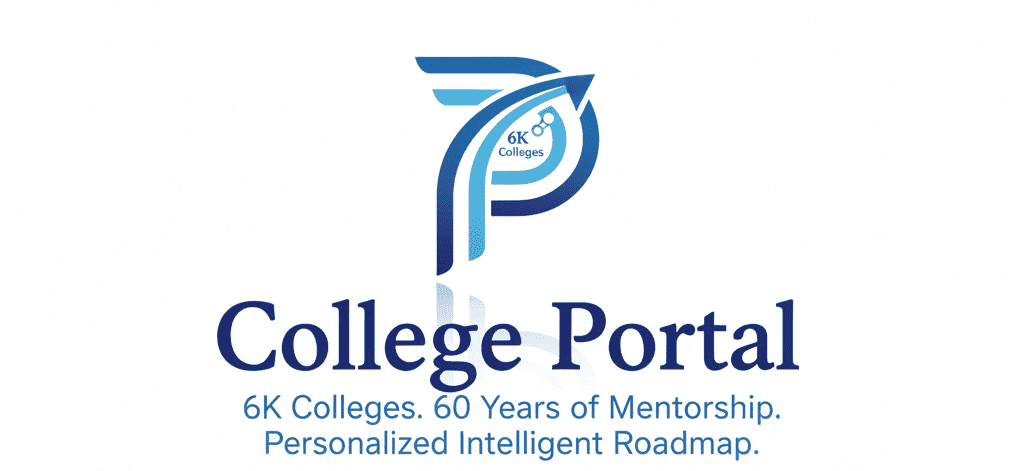Desktop Publisher Format typescript and graphic elements using computer software to produce publication-ready material.
Desktop Publisher is Also Know as
In different settings, Desktop Publisher is titled as
- Advertising Associate
- Compositor
- Computer Typesetter
- Design Editor
- Desktop Operator
- Desktop Publishing Specialist
- Electronic Console Display Operator
- Electronic Imager
- Electronic Publishing Specialist
- Publisher
Education and Training of Desktop Publisher
Desktop Publisher is categorized in Job Zone Three: Medium Preparation Needed
Experience Required for Desktop Publisher
Previous work-related skill, knowledge, or experience is required for these occupations. For example, an electrician must have completed three or four years of apprenticeship or several years of vocational training, and often must have passed a licensing exam, in order to perform the job.
Education Required for Desktop Publisher
Most occupations in this zone require training in vocational schools, related on-the-job experience, or an associate's degree.
Degrees Related to Desktop Publisher
- Bachelor in Prepress/Desktop Publishing and Digital Imaging Design
- Associate Degree Courses in Prepress/Desktop Publishing and Digital Imaging Design
- Masters Degree Courses in Prepress/Desktop Publishing and Digital Imaging Design
- Bachelor in Computer Typography and Composition Equipment Operator
- Associate Degree Courses in Computer Typography and Composition Equipment Operator
- Masters Degree Courses in Computer Typography and Composition Equipment Operator
Training Required for Desktop Publisher
Employees in these occupations usually need one or two years of training involving both on-the-job experience and informal training with experienced workers. A recognized apprenticeship program may be associated with these occupations.
Related Ocuupations
Some Ocuupations related to Desktop Publisher in different industries are
- Graphic Designers
- Prepress Technicians and Workers
- Proofreaders and Copy Markers
- Film and Video Editors
- Web and Digital Interface Designers
- Special Effects Artists and Animators
- Editors
- Web Developers
- Office Machine Operators, Except Computer
- Web Administrators
- Digital Forensics Analysts
- Software Developers
- File Clerks
- Technical Writers
- Document Management Specialists
- Computer Programmers
- Data Entry Keyers
- Video Game Designers
- Photographic Process Workers and Processing Machine Operators
- Computer Systems Analysts
What Do Desktop Publisher do?
- Check preliminary and final proofs for errors and make necessary corrections.
- Operate desktop publishing software and equipment to design, lay out, and produce camera-ready copy.
- View monitors for visual representation of work in progress and for instructions and feedback throughout process, making modifications as necessary.
- Enter text into computer keyboard and select the size and style of type, column width, and appropriate spacing for printed materials.
- Store copies of publications on paper, magnetic tape, film, or diskette.
- Position text and art elements from a variety of databases in a visually appealing way to design print or web pages, using knowledge of type styles and size and layout patterns.
- Enter digitized data into electronic prepress system computer memory, using scanner, camera, keyboard, or mouse.
- Edit graphics and photos, using pixel or bitmap editing, airbrushing, masking, or image retouching.
- Import text and art elements, such as electronic clip art or electronic files from photographs that have been scanned or produced with a digital camera, using computer software.
- Prepare sample layouts for approval, using computer software.
- Study layout or other design instructions to determine work to be done and sequence of operations.
- Load floppy disks or tapes containing information into system.
- Convert various types of files for printing or for the Internet, using computer software.
- Enter data, such as coordinates of images and color specifications, into system to retouch and make color corrections.
- Select number of colors and determine color separations.
- Transmit, deliver, or mail publication master to printer for production into film and plates.
- Collaborate with graphic artists, editors and writers to produce master copies according to design specifications.
- Create special effects such as vignettes, mosaics, and image combining, and add elements such as sound and animation to electronic publications.
Qualities of Good Desktop Publisher
- Near Vision: The ability to see details at close range (within a few feet of the observer).
- Information Ordering: The ability to arrange things or actions in a certain order or pattern according to a specific rule or set of rules (e.g., patterns of numbers, letters, words, pictures, mathematical operations).
- Originality: The ability to come up with unusual or clever ideas about a given topic or situation, or to develop creative ways to solve a problem.
- Visualization: The ability to imagine how something will look after it is moved around or when its parts are moved or rearranged.
- Written Comprehension: The ability to read and understand information and ideas presented in writing.
- Fluency of Ideas: The ability to come up with a number of ideas about a topic (the number of ideas is important, not their quality, correctness, or creativity).
- Oral Comprehension: The ability to listen to and understand information and ideas presented through spoken words and sentences.
- Written Expression: The ability to communicate information and ideas in writing so others will understand.
- Problem Sensitivity: The ability to tell when something is wrong or is likely to go wrong. It does not involve solving the problem, only recognizing that there is a problem.
- Category Flexibility: The ability to generate or use different sets of rules for combining or grouping things in different ways.
- Visual Color Discrimination: The ability to match or detect differences between colors, including shades of color and brightness.
- Deductive Reasoning: The ability to apply general rules to specific problems to produce answers that make sense.
- Perceptual Speed: The ability to quickly and accurately compare similarities and differences among sets of letters, numbers, objects, pictures, or patterns. The things to be compared may be presented at the same time or one after the other. This ability also includes comparing a presented object with a remembered object.
- Speech Clarity: The ability to speak clearly so others can understand you.
- Speech Recognition: The ability to identify and understand the speech of another person.
- Selective Attention: The ability to concentrate on a task over a period of time without being distracted.
- Oral Expression: The ability to communicate information and ideas in speaking so others will understand.
- Flexibility of Closure: The ability to identify or detect a known pattern (a figure, object, word, or sound) that is hidden in other distracting material.
- Far Vision: The ability to see details at a distance.
- Inductive Reasoning: The ability to combine pieces of information to form general rules or conclusions (includes finding a relationship among seemingly unrelated events).
- Time Sharing: The ability to shift back and forth between two or more activities or sources of information (such as speech, sounds, touch, or other sources).
- Finger Dexterity: The ability to make precisely coordinated movements of the fingers of one or both hands to grasp, manipulate, or assemble very small objects.
- Memorization: The ability to remember information such as words, numbers, pictures, and procedures.
- Arm-Hand Steadiness: The ability to keep your hand and arm steady while moving your arm or while holding your arm and hand in one position.
- Manual Dexterity: The ability to quickly move your hand, your hand together with your arm, or your two hands to grasp, manipulate, or assemble objects.
- Control Precision: The ability to quickly and repeatedly adjust the controls of a machine or a vehicle to exact positions.
- Speed of Closure: The ability to quickly make sense of, combine, and organize information into meaningful patterns.
- Number Facility: The ability to add, subtract, multiply, or divide quickly and correctly.
- Wrist-Finger Speed: The ability to make fast, simple, repeated movements of the fingers, hands, and wrists.
- Hearing Sensitivity: The ability to detect or tell the differences between sounds that vary in pitch and loudness.
- Depth Perception: The ability to judge which of several objects is closer or farther away from you, or to judge the distance between you and an object.
- Mathematical Reasoning: The ability to choose the right mathematical methods or formulas to solve a problem.
- Auditory Attention: The ability to focus on a single source of sound in the presence of other distracting sounds.
- Trunk Strength: The ability to use your abdominal and lower back muscles to support part of the body repeatedly or continuously over time without "giving out" or fatiguing.
- Multilimb Coordination: The ability to coordinate two or more limbs (for example, two arms, two legs, or one leg and one arm) while sitting, standing, or lying down. It does not involve performing the activities while the whole body is in motion.
- Dynamic Strength: The ability to exert muscle force repeatedly or continuously over time. This involves muscular endurance and resistance to muscle fatigue.
- Night Vision: The ability to see under low-light conditions.
- Spatial Orientation: The ability to know your location in relation to the environment or to know where other objects are in relation to you.
- Sound Localization: The ability to tell the direction from which a sound originated.
- Response Orientation: The ability to choose quickly between two or more movements in response to two or more different signals (lights, sounds, pictures). It includes the speed with which the correct response is started with the hand, foot, or other body part.
- Rate Control: The ability to time your movements or the movement of a piece of equipment in anticipation of changes in the speed and/or direction of a moving object or scene.
- Extent Flexibility: The ability to bend, stretch, twist, or reach with your body, arms, and/or legs.
- Stamina: The ability to exert yourself physically over long periods of time without getting winded or out of breath.
- Static Strength: The ability to exert maximum muscle force to lift, push, pull, or carry objects.
- Speed of Limb Movement: The ability to quickly move the arms and legs.
- Peripheral Vision: The ability to see objects or movement of objects to one's side when the eyes are looking ahead.
- Reaction Time: The ability to quickly respond (with the hand, finger, or foot) to a signal (sound, light, picture) when it appears.
- Glare Sensitivity: The ability to see objects in the presence of a glare or bright lighting.
- Gross Body Equilibrium: The ability to keep or regain your body balance or stay upright when in an unstable position.
- Gross Body Coordination: The ability to coordinate the movement of your arms, legs, and torso together when the whole body is in motion.
- Explosive Strength: The ability to use short bursts of muscle force to propel oneself (as in jumping or sprinting), or to throw an object.
- Dynamic Flexibility: The ability to quickly and repeatedly bend, stretch, twist, or reach out with your body, arms, and/or legs.
Tools Used by Desktop Publisher
- Desktop computers
- Laser printers
- Notebook computers
- Pen tablets
- Scanners
Technology Skills required for Desktop Publisher
- Actuate DocBook
- Adobe Acrobat
- Adobe ActionScript
- Adobe After Effects
- Adobe Creative Cloud software
- Adobe Creative Suite
- Adobe Dreamweaver
- Adobe FrameMaker
- Adobe FreeHand MX
- Adobe Illustrator
- Adobe InDesign
- Adobe LiveMotion
- Adobe PageMaker
- Adobe Photoshop
- Adobe PostScript
- AlgoLab Raster to Vector Conversion Toolkit
- Apple AppleScript
- Apple iPhoto
- Apple macOS
- Arts & Letters Express
- AT&T Troff
- Cascading style sheets CSS
- Cenon
- CodedColor
- Color management software
- Corel CorelDraw Graphics Suite
- Corel CorelScan
- Corel OCR-Trace 8
- Corel Paint Shop Pro
- Corel Photo-Paint
- Corel Ventura
- Corel WebDraw
- Corel WordPerfect Office Suite
- Data conversion software
- Desktop publishing software
- EMC Documentum
- Extensible markup language XML
- Finite Matters PatternStream
- GNU Image Manipulation Program GIMP
- Graphics card driver software
- Graphics software
- GrassHopper PageStream
- GTX RastorCAD
- Hypertext markup language HTML
- Inkscape
- Internet browser software
- JavaScript
- jQuery
- LaTeX
- Mapping software
- Microsoft Access
- Microsoft Excel
- Microsoft Office SharePoint Server MOSS
- Microsoft Office software
- Microsoft operating system
- Microsoft Outlook
- Microsoft Picture It!
- Microsoft PowerPoint
- Microsoft Project
- Microsoft Publisher
- Microsoft SharePoint
- Microsoft Visio
- Microsoft Visual Basic
- Microsoft Windows
- Microsoft Word
- MySQL
- Nuance Dragon NaturallySpeaking
- Nuance OmniPage Professional
- Objectif Lune PlanetPress Suite
- Online image and graphics database software
- OpenOffice.org
- Oracle Java
- PANTONE ColorVision ProfilerPlus
- Perl
- PHP
- Portable document file creation software
- Potrace
- Printer driver software
- Python
- QuarkXPress
- Raster graphics editors
- Salesforce software
- SAP software
- Scalable vector graphics SVG
- Scribus
- Serif PagePlus
- Social media software
- Spelling and grammar checking software
- Sun Microsystems Java
- Trix TracTrix
- Ulead PhotoImpact
- UNIX
- Vector drawing software
- Virtual private networking VPN software
- Word processing software
- WordWeb
- Xara Designer Pro